How to Withdraw Money from BingX
Whether you are withdrawing cryptocurrencies or fiat currency, this guide provides a step-by-step process to ensure smooth transactions.

How to Withdraw Cryptocurrency from BingX
1. Log in to your BingX account, and click [Asset] - [Withdraw].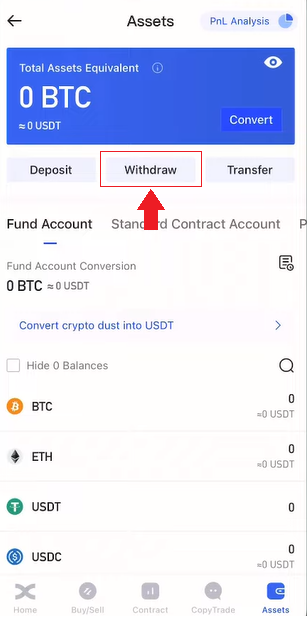
2. Find a search area on the top of the page.
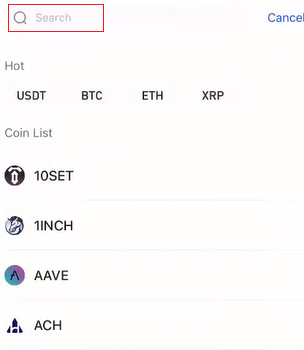
3. In Search type USDT then choose the USDT when it’s shown below.
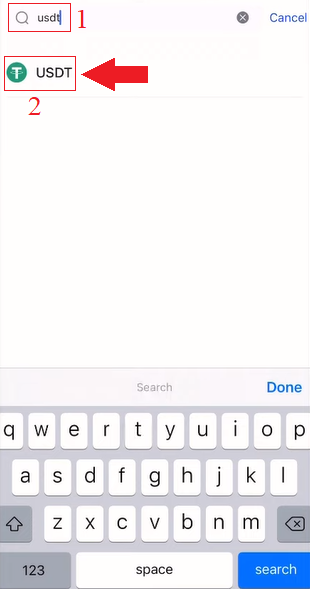
4. Choose [Withdraw] and then click the TRC20 tab.
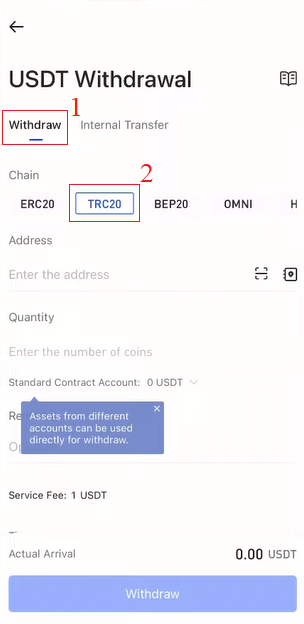
To transfer from BingX Exchange to your own wallet at Binance App, you also need to open the Bincance App Account.
5. In the Binance App, choose [Wallets] then click on the [Spot] tab and click on the [Deposit] icon.
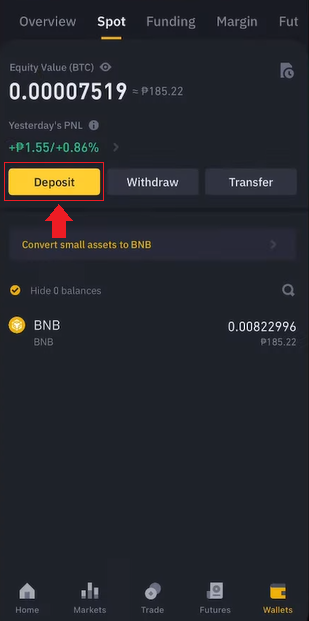
6. A new window shows up, choose [Crypto] tab and click on USDT.
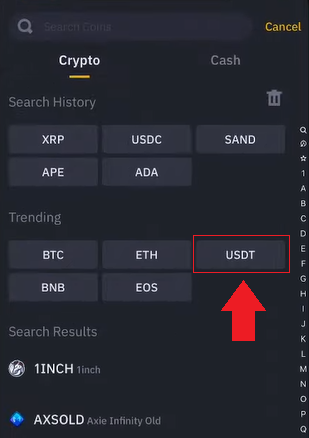
7. At the Deposit USDT page choose TRON (TRC20).
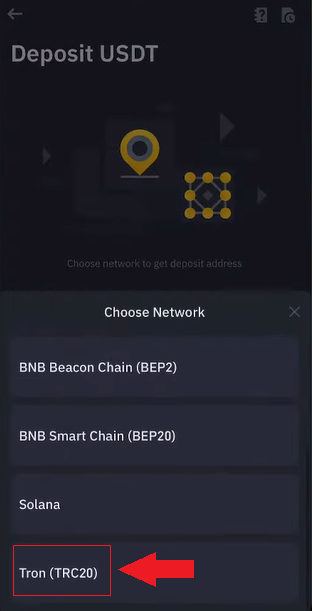
8. Click on the copy address icon, the USDT Deposit Address as shown.
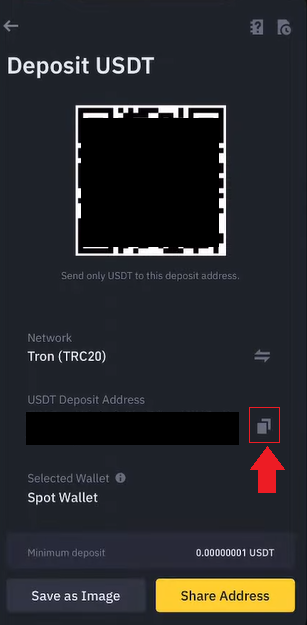
9. Back to BingX Exchange app, paste the USDT deposit address that you copied earlier from Binance to "Address". Put in the quantity that you would be interested in, click [Cashout], then complete it by clicking on [Withdraw] at the bottom of the page.
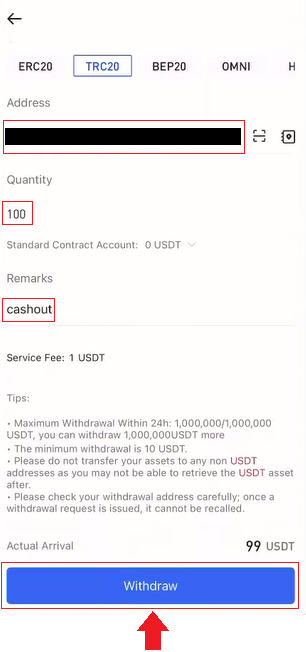
Withdrawal fee
|
Trading Pairs |
Spread Ranges |
Withdrawal Fee |
|
1 |
USDT-ERC21 |
20 USDT |
|
2 |
USDT-TRC21 |
1 USDT |
|
3 |
USDT-OMNI |
28 USDT |
|
4 |
USDC |
20 USDC |
|
5 |
BTC |
0.0005 BTC |
|
6 |
ETH |
0.007 ETH |
|
7 |
XRP |
0.25 XRP |
Reminder: In order to ensure the timeliness of withdrawals, a reasonable handling fee will be calculated by the system automatically based on the fluctuation of the gas fee of each token in real-time. Thus, the handling fees above are for reference only, and the actual situation shall prevail. In addition, to ensure that users’ withdrawals are not affected by changes in fees, the minimum withdrawal amounts will be dynamically adjusted according to the changes in handling fees.
About Withdrawal Limits (Before/After KYC)
a. Unverified users
- 24-hour withdrawal limit: 50,000 USDT
- Cumulative withdrawal limit: 100,000 USDT
-
Withdrawal limits are subject to both the 24-hour limit and the cumulative limit.
b.
- 24-hour withdrawal limit: 1,000,000
- Cumulative withdrawal limit: unlimited
Instructions for Unreceived Withdrawals
Transferring funds from your BingX account to another exchange or wallet involves three steps: withdrawal request on BingX - blockchain network confirmation - deposit on the corresponding platform.
Step 1: A TxID (Transaction ID) will be generated within 30-60 minutes, indicating that BingX has successfully broadcasted the withdrawal transaction to the respective blockchain.
Step 2: When the TxID is generated, click on "Copy" at the end of the TxID and go to the corresponding Block Explorer to check its transaction status and confirmations on the blockchain.
Step 3: If the blockchain shows that the transaction is not confirmed, please wait for the confirmation process to be completed.If the blockchain shows that the transaction is already confirmed, it means that your funds have been transferred out successfully and we are unable to provide any further assistance on that. You would need to contact the support team of the deposit address for further help.
Note: Due to possible network congestion, there might be a significant delay in processing your transaction. If the TxID has not been generated within 6 hours in your "Assets" - "Fund Account", please contact our 24/7 online support for assistance and provide the following information:
- Withdrawal record screenshot of the relevant transaction;
- Your BingX account
Note: We will handle your case once we receive your requests. Please make sure you have provided the withdrawal record screenshot so we can assist you in a timely manner.
Conclusion: Secure and Efficient Withdrawals on BingX
Withdrawing funds from BingX is a simple and secure process. By following these steps, you can safely transfer your money to an external wallet or bank account with confidence.
Always double-check your withdrawal details and enable security features like 2FA to protect your assets. If you encounter any issues, contact BingX customer support for assistance.


